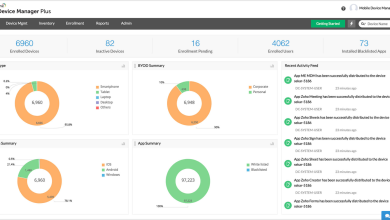In the dynamic fields of digital design and print production, the ability to seamlessly transition between RGB (Red, Green, Blue) and CMYK (Cyan, Magenta, Yellow, Black) color models is crucial. Each color model serves its unique purpose: RGB for digital displays and CMYK for print. Accurate conversion between these models is vital to ensure that designs retain their intended visual impact across different mediums. This guide will explore the essential aspects of RGB to CMYK conversion and provide insights into achieving the best color results.
Understanding Color Models: RGB vs. CMYK
RGB is an additive color model primarily used for digital screens. It creates color by combining different intensities of red, green, and blue light. When all three colors are mixed at full intensity, the result is white light, while the absence of these colors produces black. This model is known for its ability to display a broad range of vibrant colors.
CMYK, conversely, is a subtractive color model used in print. It relies on cyan, magenta, yellow, and black inks to produce a spectrum of colors. When mixed together in full saturation, these inks create a deep black. This model is ideal for printing because it reflects the way inks interact on paper, absorbing some wavelengths of light and reflecting others.
The Necessity of Conversion: Digital to Print
The shift from RGB to CMYK is essential due to the differing color gamuts of the two models. Digital screens, with their emissive properties, can display a wider range of colors than what can be achieved with CMYK inks on paper. Therefore, converting RGB colors to CMYK ensures that the final printed product closely matches the designer’s vision. This process involves adjusting color profiles and managing color gamut differences to achieve accurate print results.
The RGB to CMYK Conversion Process
- Understanding Color Spaces and Gamut: RGB and CMYK represent distinct color spaces, each with its own gamut—the range of colors it can produce. RGB’s gamut is larger, encompassing more vivid and luminous colors. In contrast, CMYK has a narrower gamut, which often leads to discrepancies when converting from RGB. Colors outside the CMYK gamut may not be replicated accurately in print, necessitating adjustments to maintain color fidelity.
- Conversion Methods and Tools: Modern design software, such as Adobe Photoshop, Illustrator, and InDesign, offers tools for converting RGB to CMYK. These tools allow designers to adjust color profiles and settings to match the print requirements. Applying the correct color profiles and settings helps minimize discrepancies and achieve a closer match between digital and printed colors.
- Considerations for Accurate Conversion: When converting from RGB to CMYK, several factors need to be considered:
- Gamut Limitations: Some RGB colors may fall outside the printable range of CMYK. Adjustments or color replacements may be necessary to ensure that colors are represented as accurately as possible in print.
- Ink Management: Controlling the amount of black ink used in CMYK printing is crucial. Proper management helps achieve the desired tonal quality and prevents issues such as ink overuse, which can affect print quality and cost.
Drawing in RGB vs. CMYK
RGB is typically preferred for creating digital artwork due to its wider color gamut and compatibility with digital screens. It allows for a more extensive palette and greater flexibility during the design process. However, when preparing designs specifically for print, it is important to convert them to CMYK to ensure that colors translate accurately onto physical media.
Conclusion
Navigating the differences between RGB and CMYK color models is a fundamental skill for designers working across digital and print mediums. While RGB offers a vibrant and expansive color range suited for screens, CMYK is essential for accurate color reproduction in print. By understanding and effectively managing the conversion process, designers can ensure that their creations maintain their intended visual impact and brand consistency, whether viewed on a screen or in print.