How to Fix a Lagging Issue on Your Phone
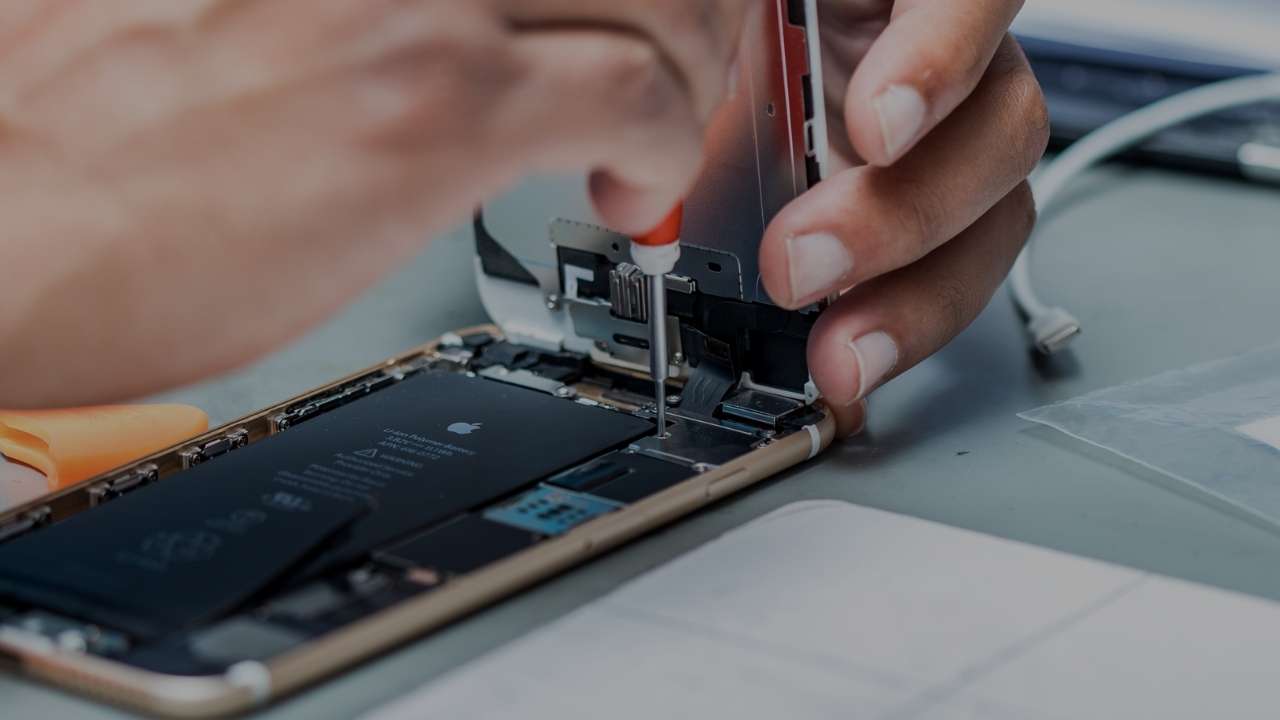
Is your Android smartphone unresponsive or running slow? It may be frustrating, but you don’t need to panic. To fix it, you can free up storage space, optimize battery settings, remove background processes, and turn off animations and effects. You can also reboot your smartphone more often and keep your operating system updated. If nothing works, you can try a factory reset or take your phone to a trusted phone repair shop to revive its normal functionality.
What is ‘Lagging’ on a Phone?
Lagging on the phone can be defined as the device’s inability to remain responsive, leading to delays in executing commands or processing user input. A lagging phone freezes for a short time and makes it difficult to navigate different apps or programs.
Methods to Fix Lagging Problems on Your Phone
Here are some authentic solutions to resolve hanging or lagging issues on your phone:
Method 1: Free Up Storage Space
Low storage slows down your phone, as background processes and apps require more processing. Remove unnecessary media files and uninstall apps you no longer use to clear your storage space.
- First, go to the “Settings” of your device.
- Then, choose the “Storage Manager” option to manage the phone’s storage.
Method 2: Disable Background Processes
Background applications and programs put extra load on your phone’s RAM and reduce performance. Here’s how you can remove background processes:
- On your phone, tap on the “Apps” or “Applications” option under the “Settings” list.
- Then, tap the “Running” option to see the apps working in the background.
- If you don’t need them, disable them one by one.
Method 3: Restart Your Device More Often
Going back to basics, powering off your phone can sometimes fix the problem. Restarting it clears the cache and stops unnecessary processes in the background, which can fix temporary performance issues on your phone. Therefore, you should reboot your cell phone at least once a week.
Method 4: Optimize Your Battery Settings
Some mobile phones have a “Battery Optimization” feature that controls how apps use resources to improve their functionality. To enable this feature:
- First, access “Settings” and choose the “Battery” option.
- Then, select “Battery Optimization” to optimize your app’s performance in terms of energy efficiency.
Method 5: Deactivate Animations and Effects
Animations and display effects consume resources on your phone and reduce performance. Here’s how to disable them:
- Tap “Build number” seven times to activate the “Developer” option.
- Once enabled, navigate to the “Developer options” section in Settings.
- Next, deactivate the options: Animator duration scale, Window animation scale, and Transition animation scale.
Method 6: Update Your Phone’s Software
Upgrading your phone can improve performance by providing new features and fixing bugs. To update your operating system:
- Go to your phone’s “Settings” and choose the “System Updates” option.
- Next, find the available software updates and install them to improve functionality.
Method 7: Perform a Factory Reset
Are you still experiencing lagging issues? You can reset your device to factory settings. This solution can restore the default settings and make your phone work fast again. However, make sure you create backup copies of all your important files. To perform a factory reset, follow these steps:
- Initially, go to “Settings” on your phone.
- After that, select “System” and the “Reset” option.
- Lastly, tap the “Erase all data (factory reset)” option to erase everything for a fresh start.
Common Causes of Phone Lagging Issue
Following are some primary reasons why your phone starts lagging or hanging:
- Outdated OS: Old OS versions can have bugs and performance issues that lead to speed issues.
- Incorrect Settings: Some specific apps may have poor settings that cause unexpected shutdowns and excessive data usage, resulting in lags.
- Background Activity: Too many apps running on your phone can slow it down, especially if it is old and lags when multitasking.
- Hardware Errors: RAM, processor, or battery issues can cause your phone not to run optimally.
- Low Storage Space: Limited storage space can slow your phone down. You should regularly remove unnecessary applications and files.
Conclusion
In summary, lagging or hanging on your phone can slow it down due to extra load, background activity, incorrect settings, or hardware failure. Whatever the problem, you can solve it by using the right methods. In the guide above, we have mentioned some practical methods to help you solve your phone’s lagging problem.
These methods include cleaning up disk space, reducing background activity, optimizing the battery settings, and updating the operating system OS. You can also reboot your phone and disable animations to enhance energy efficiency. If the problem persists, consult a mobile phone repair professional for an effective solution.








