Paycor Login Problems? How to Get Help from Support
Paycor Login Problems? How to Get Help from Support
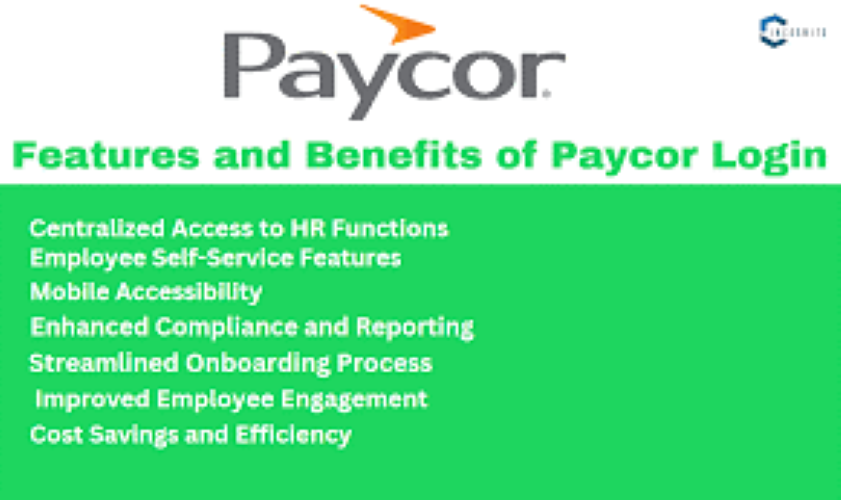
1. Introduction
Encountering login issues with Paycor can be frustrating, especially when you need immediate access to your HR or payroll information. Fortunately, Paycor offers several support options to help you resolve these problems efficiently. This guide will walk you through common login issues, provide steps to resolve them, and explain how to contact Paycor support when needed.
2. Common Paycor Login Issues
2.1. Forgotten Password
Forgetting your password is a common issue. If you can’t remember your password, you won’t be able to access your account until you reset it.
2.2. Incorrect Username
Sometimes, users enter the wrong username, which could be due to a typo or confusion about the email address associated with their account.
2.3. Account Lockout
Multiple failed login attempts can lead to your account being temporarily locked for security reasons. This is a protective measure to prevent unauthorized access.
2.4. Browser Compatibility Issues
Paycor, like many online platforms, is optimized for specific browsers. Using an outdated or incompatible browser can cause login issues.
2.5. Network or Connectivity Problems
Issues with your internet connection can prevent you from logging into Paycor. Poor connectivity or network disruptions may result in timeouts or error messages during login attempts.
3. Steps to Resolve Login Problems
3.1. Resetting Your Password
If you’ve forgotten your password, follow these steps to reset it:
- Navigate to the Login Page: Go to the Paycor login page at https://login.paycor.com.
- Click ‘Forgot Password?’: Locate and click the ‘Forgot Password?’ link below the log in fields.
- Enter Your Email Address: Provide the email address associated with your Paycor account.
- Follow the Email Instructions: Paycor will send you an email with a link to create a new password. Click the link and follow the instructions to set a new password.
- Log In with Your New Password: Once you’ve reset your password, return to the login page and access your account with the new credentials.
3.2. Verifying and Correcting Your Username
If you suspect your username might be incorrect:
- Check Your Email: Ensure that you are using the correct email address associated with your Paycor account. Your username is usually your email address.
- Try Different Variations: If you have multiple email addresses, try variations of your known email addresses.
- Contact Support: If you’re still having trouble, contact Paycor support for assistance in verifying your username.
3.3. Unlocking a Locked Account
If your account is locked due to multiple failed login attempts:
- Wait for a Cooldown Period: Sometimes, simply waiting a short period can automatically unlock your account.
- Contact Paycor Support: If waiting doesn’t resolve the issue, reach out to Paycor support for help. They can manually unlock your account and ensure that your credentials are secure.
3.4. Troubleshooting Browser Issues
To resolve browser compatibility issues:
- Update Your Browser: Make sure you’re using the latest version of your web browser. Paycor supports major browsers like Google Chrome, Mozilla Firefox, Safari, and Microsoft Edge.
- Clear Browser Cache: Clearing your browser’s cache and cookies can resolve issues related to outdated or corrupted data.
- Try a Different Browser: If problems persist, attempt to log in using a different browser to see if the issue is browser-specific.
- Disable Browser Extensions: Some browser extensions or plugins might interfere with Paycor’s functionality. Try disabling them temporarily.
3.5. Checking Your Network Connection
To address network issues:
- Test Your Connection: Ensure that your internet connection is stable by testing other websites or applications.
- Restart Your Router: Sometimes, restarting your router can resolve connectivity problems.
- Check for Outages: Verify that no known outages are affecting your internet service provider.
- Contact IT Support: If you’re on a company network, your IT department may assist with network-related issues.
4. How to Contact Paycor Support
If you’ve tried the above steps and are still experiencing issues, you can contact Paycor support through several channels:
4.1. Using the Help Center
- Visit the Help Center: Go to the Paycor Help Center at Paycor Help Center.
- Search for Solutions: Use the search bar to find articles and FAQs related to your issue.
- Submit a Ticket: If you need further assistance, you can submit a support ticket directly from the Help Center.
4.2. Live Chat Support
- Access Live Chat: On the Paycor website, look for a live chat option typically found at the bottom right corner of the page.
- Start a Chat Session: Click the chat icon to start a conversation with a support representative.
- Provide Details: Describe your issue clearly to get the most accurate assistance.
4.3. Email Support
- Compose an Email: Send an email detailing your issue to Paycor’s support team.
- Include Essential Information: Make sure to include your name, email address, and a detailed description of the problem.
- Send to Support Email: Direct your email to the address provided in the Paycor Help Center or on the support page.
4.4. Phone Support
- Find the Support Number: Locate the phone support number on the Paycor website or in your user manual.
- Call the Number: Dial the number to speak directly with a support representative.
- Prepare Information: Have your account details and a description of the issue ready for a quicker resolution.
5. What to Include in Your Support Request
When contacting Paycor support, provide the following information to expedite your issue resolution:
5.1. Personal Information
Include your full name and email address associated with your Paycor account.
5.2. Detailed Description of the Issue
Clearly describe the problem you are experiencing. Include any error messages or codes you’ve encountered.
5.3. Screenshots and Error Messages
Attach screenshots of any error messages or unusual behavior. This visual information can help support staff diagnose the issue more effectively.
6. Preventing Future Login Issues
To minimize the chances of encountering login issues in the future, consider the following best practices:
6.1. Regularly Updating Passwords
Change your password periodically to enhance security. Avoid using easily guessable passwords or reuse of passwords across different sites.
6.2. Enabling Two-Factor Authentication
Activate two-factor authentication (2FA) for an added layer of security. This requires a second form of verification in addition to your password.
6.3. Keeping Your Browser Updated
Ensure your web browser is always up-to-date to avoid compatibility issues and benefit from the latest security features.
6.4. Monitoring Network Stability
Regularly check your network connection and resolve any issues to avoid connectivity problems that could affect your ability to log in.
Welcome to AllLog24, your trusted partner in secure and seamless login solutions. We specialize in providing comprehensive login information guides and ensuring the utmost security for your online interactions. At alllog24, we provide a secure, user-friendly platform that ensures your login information is organized, accessible, and protected. Our mission is to simplify your online experience by offering a centralized solution for managing all your website credentials, so you never have to worry about forgetting a password or losing access to your accounts again.
7. Conclusion
Encountering login problems with Paycor can disrupt your workflow, but understanding common issues and knowing how to resolve them can help you regain access quickly. By following the steps outlined in this guide and utilizing Paycor’s support resources, you can address most login issues effectively.
For persistent problems, don’t hesitate to reach out to Paycor’s support team for further assistance. Remember, maintaining good security practices and ensuring that your technology is up-to-date can help prevent future issues and keep your Paycor experience smooth and efficient.








