The Definitive Guide to Choosing the Best Processor and Motherboard Combo: Elevate Your PC with Top-Notch Components
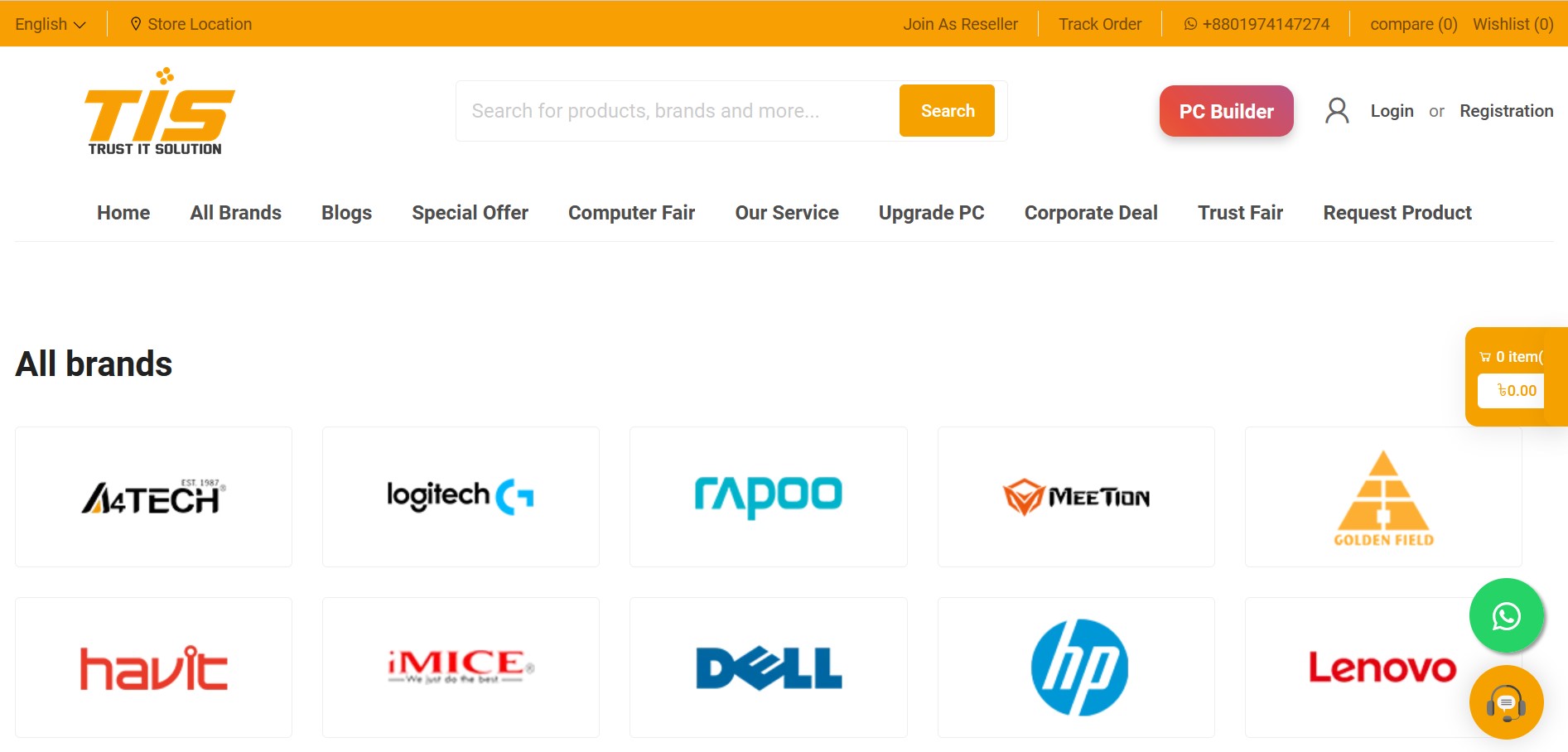
In today’s technology-driven world, your computer’s performance is only as good as its components. For those aiming to build or upgrade their systems, understanding the intricacies of PC components is essential. Among the myriad of hardware choices, the processor and motherboard combo stands out as one of the most critical decisions. This pairing not only impacts your system’s overall performance but also its future upgradeability and compatibility.
At Trust IT Solution, we’re dedicated to helping you make informed decisions about your computer’s hardware. In this comprehensive guide, we’ll explore the essentials of choosing the perfect processor and motherboard combo, with a focus on Intel processors and their role in your PC’s performance. Whether you’re an avid gamer, a professional content creator, or simply looking to enhance your computing experience, this guide will provide valuable insights into selecting the best PC components for your needs.
Understanding the Importance of PC Components
Before delving into the specifics of selecting a processor and motherboard combo, it’s crucial to understand the fundamental role of each PC component and how they contribute to your system’s performance.
1. The Central Processing Unit (CPU)
The CPU, or processor, is often referred to as the heart of your computer. It performs the calculations and instructions that drive your software applications and operating system. The CPU’s speed and efficiency can directly affect how well your PC handles multitasking, gaming, and resource-intensive applications.
Key Factors to Consider:
- Clock Speed: Measured in GHz, this determines how quickly a processor can execute instructions.
- Cores and Threads: More cores and threads can improve multitasking and parallel processing capabilities.
- Cache Size: Larger cache sizes can enhance performance by reducing the time the CPU takes to access frequently used data.
2. The Motherboard
The motherboard is the main circuit board that connects all of your PC’s components. It provides the necessary slots and ports for the CPU, RAM, storage devices, and expansion cards. Choosing the right motherboard is essential for ensuring compatibility and maximizing your system’s potential.
Key Factors to Consider:
- Socket Type: The motherboard must match the CPU’s socket type (e.g., LGA1200 for certain Intel processors).
- Chipset: The chipset determines the features and capabilities of the motherboard, such as support for overclocking and additional peripherals.
- Expansion Slots and Ports: Ensure the motherboard has enough slots and ports for your needs, including PCIe slots for graphics cards and USB ports for peripherals.
The Synergy of Processor and Motherboard Combo
The performance of your PC heavily depends on the synergy between the processor and motherboard. A well-matched combo ensures optimal performance, stability, and upgrade potential. Here’s what to consider when choosing the ideal processor and motherboard combo:
1. Compatibility
Socket Compatibility: Ensure that the motherboard’s socket type is compatible with your chosen processor. For instance, Intel processors may require a specific socket type, such as LGA1200 or LGA1700.
Chipset Support: The motherboard’s chipset should support the features and performance level of your processor. For example, higher-end Intel processors may benefit from a motherboard with a Z-series chipset for overclocking capabilities.
2. Performance Needs
Your choice should align with your performance requirements. High-performance CPUs, such as Intel’s Core i7 or i9, paired with a high-end motherboard, will provide superior performance for gaming, content creation, and professional tasks. Conversely, a budget-friendly processor and motherboard combo may suffice for general computing tasks.
3. Future-Proofing
Selecting a processor and motherboard combo that allows for future upgrades can extend the life of your PC. Look for motherboards with additional RAM slots, PCIe slots for future graphics cards, and support for newer generations of CPUs.
4. Budget Considerations
Balancing performance and budget is crucial. High-end processors and motherboards can be expensive, so evaluate your needs and budget to find the best combo that offers the most value. Remember that a well-chosen mid-range combo can often deliver excellent performance without breaking the bank.
Intel Processors: A Closer Look
Intel processors are renowned for their performance, reliability, and advanced features. Here’s a closer look at what makes Intel processors a popular choice and how they fit into your processor and motherboard combo:
1. Performance and Efficiency
Intel processors are designed to deliver high performance and efficiency across a range of tasks. From entry-level CPUs to high-end models, Intel offers solutions for various computing needs.
Popular Intel Processor Series:
- Core i3: Ideal for basic tasks and budget builds.
- Core i5: Offers a balance of performance and value for gaming and general use.
- Core i7: Provides high performance for demanding applications and multitasking.
- Core i9: The top choice for high-end gaming and professional workloads.
2. Advanced Technologies
Intel processors come with a range of advanced technologies that enhance performance and user experience.
Key Technologies:
- Turbo Boost: Automatically increases the processor’s clock speed for demanding tasks.
- Hyper-Threading: Allows each core to handle multiple threads, improving multitasking capabilities.
- Integrated Graphics: Provides decent graphics performance without the need for a dedicated GPU.
3. Generational Improvements
Intel’s processors are released in generations, each bringing improvements in performance, efficiency, and features. When choosing a processor, consider the latest generation to benefit from the latest advancements and optimizations.
How to Choose the Best Processor and Motherboard Combo
Selecting the best processor and motherboard combo involves several steps. Here’s a step-by-step guide to help you make an informed decision:
1. Determine Your Needs
Assess your computing needs to choose the right processor and motherboard combo. Consider factors such as:
- Gaming: Look for high-performance CPUs and motherboards with gaming-focused features.
- Content Creation: Opt for processors with multiple cores and threads for handling demanding tasks.
- General Use: A mid-range processor and motherboard combo will suffice for everyday tasks and light computing.
2. Research Compatibility
Ensure that the processor and motherboard are compatible with each other. Check the following:
- Socket Type: Confirm that the motherboard’s socket matches the CPU’s socket.
- Chipset Support: Verify that the motherboard’s chipset supports the features and performance level of the processor.
3. Compare Options
Research and compare different processors and motherboards to find the best combo for your needs. Consider:
- Performance Benchmarks: Look at performance benchmarks to compare different CPUs and motherboards.
- Features and Specifications: Evaluate the features and specifications of each option to ensure they meet your requirements.
4. Set a Budget
Determine your budget and look for the best processor and motherboard combo within that range. Remember that higher prices often correlate with better performance, but you can find excellent options at various price points.
5. Purchase from Reputable Sources
Buy your components from reputable retailers or online stores to ensure quality and authenticity. Trust IT Solution is a reliable source for high-quality PC components, offering a range of options to suit various needs and budgets.
The Role of Trust IT Solution in Your PC Building Journey
When it comes to finding the best processor and motherboard combo and other PC components, Trust IT Solution stands out as a top choice. Here’s why:
1. Extensive Selection of Components
Trust IT Solution offers a comprehensive range of PC components, including processors, motherboards, and other essential hardware. Whether you’re looking for Intel processors or specific motherboard models, you’ll find a wide selection to choose from.
2. Competitive Prices
At Trust IT Solution, you’ll find competitive prices on both new and used PC components. The site regularly updates its prices and offers discounts to ensure you get the best value for your money.
3. Quality Assurance
Trust IT Solution is committed to providing high-quality components. All products undergo rigorous quality checks to ensure they meet performance and reliability standards.
4. Expert Advice and Support
The team at Trust IT Solution is knowledgeable and experienced in PC components. They offer expert advice and support to help you choose the right components for your needs and answer any questions you may have.
5. Reliable Customer Service
Trust IT Solution prioritizes customer satisfaction with a user-friendly website, efficient ordering process, and prompt delivery. Their reliable customer service ensures a smooth and enjoyable shopping experience.
Conclusion
Choosing the right processor and motherboard combo is a crucial decision that impacts your PC’s performance, stability, and future upgradeability. By understanding the essentials of PC components, exploring Intel processors, and considering factors such as compatibility, performance needs, and budget, you can make informed decisions that enhance your computing experience.
At Trust IT Solution, you’ll find a wide range of high-quality PC components to suit your needs. Whether you’re building a new system or upgrading an existing one, their extensive selection and expert support ensure you get the best components for your setup.
Explore their collection today and discover how the
Thanks for visiting https://targetey.com








