Work from Home Like a Pro: A Guide
Buckle your internet connection up
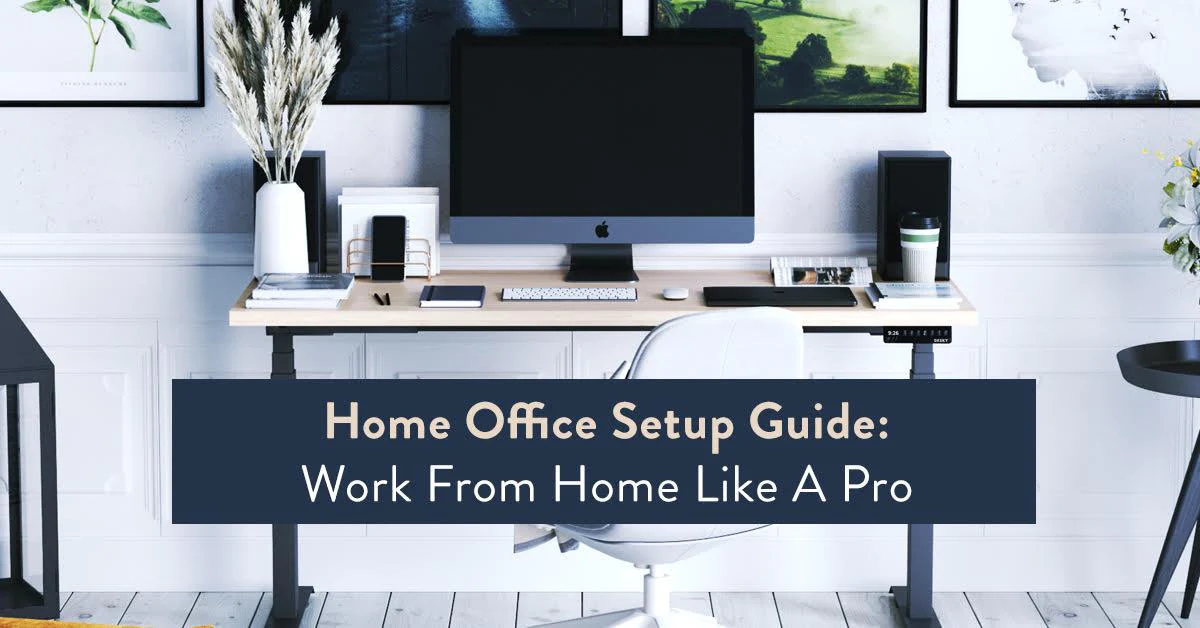
Many of us think that the concept of Work from Home or WFH is relatively new or is just a byproduct of the 2019 Pandemic. But, no. Its roots go far back in time.
The first WFH was done in 1983 when the World Wide Web started to connect devices and more so the people. It wasn’t called WFH then but telecommuting. Five of the IBM employees were asked to work remotely as an experiment and later when successful the number rose to 2,000.
Anyhow, the numbers are escalating every day and we will likely see a future that is fully remote. It’s an anticipation, let’s leave that to the time. You are reading this either because you are working some days from home or your job is fully remote granting you location freedom.
The vital thing to be done here is to create a boundary between your work and personal life. Working from home can be bothersome if not done right. Keep on reading and find out what you should do and what you should avoid.
Buckle your internet connection up
The concept of telecommuting (aka WFH) wouldn’t have been possible without the internet. To this day, you can’t expect to get your tasks completed when your bandwidth is holding you back.
If you are facing issues with signal strength then move your router closer to the station or vice versa. If you can’t move any, then getting a WiFi extender is a wise choice. Some remote workers already have the necessary accessories and try everything but still, they usually face internet outages.
If you are one of them, then changing your Internet Service Provider (ISP) altogether is the way to go. Nobody really wants to ruin their productivity.
Having said that, Xtream by Mediacom provides an internet connection that you can safely call dependable (not halting your daily tasks, not putting you in the backlog). They offer a range of speeds from 300 Mbps to 1 Gig. Choose the one that suits your needs. To correctly identify your needs talk to an expert at Mediacom Customer Service 24/7.
Build a dedicated workstation

The first step to individualizing your personal and work life is to create a separate and dedicated station just for work. We mean it when we say just for work. A workstation generally includes but by no means limited to a chair and a desk. Adding your personalized sweetness to it is always great.
Working from a dedicated station will help you clear your thoughts and eventually your habit will be built. And whenever you sit at your desk, you will likely end up thinking about and accomplishing your work.
While a workstation most certainly adds value, it may not if you choose the wrong one. Keep the following questions in mind when selecting a workstation.
- Does it offer a sound body posture?
- Can it be moved with ease?
- Are there any additional spaces like drawers?
- What shape it has?
Don’t go for a cheap chair option
Sure, go for a dining or backyard chair but that will accompany back, neck, and shoulder pain with it. It’s not the wisest choice because you’ll be sitting there every day for eight hours. That may lead to obesity and distorted body posture.
Ergonomic chairs do sound like an expensive choice but they will prove to be the best bet. They can offer you support for the back and lumbar, they are adjustable to the height of your table, and more importantly, they are comfortable enough that you can work on them for hours.
Apart from the chair, adjust your monitor so that it’s easy to look at and doesn’t put your neck and shoulders under strain. Keep it 18-24 inches away from your eyes with the screen a little tilted backward.
Choose an optimum work location in your home

To hand-pick the best location for your work, keep these factors in mind: the lighting, the noise, and the home WiFi signal strength.
What kind of lighting? Keep it nice and natural. If you have a window in your room then place your workstation at the side in a way that sunlight doesn’t directly fall on the display. If the light is harsh, keep the windows slightly shut not entirely.
Let’s circle back to the noise. You might want to keep your workstation away from where your children play (if any) or just there is a noise of traffic or anything.
WiFi is a no-compromise when it comes to work. So, before actually setting up the workstation, check where are the strong signal points of your router in the home and then place your workstation exactly there.
Summing Up
The ways we work keep evolving. We have never thought that working from anywhere would be so common if that wasn’t for the pandemic. But, here we are, finding our way to keep up with the change. Anyways, keep those tips, tricks, or anything you want to call them in your mind to improve your overall work productivity.
Read more :








